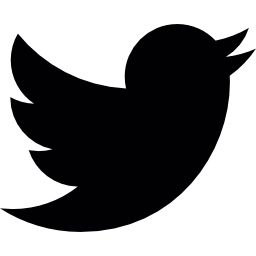FLIP
First Last Invert Play
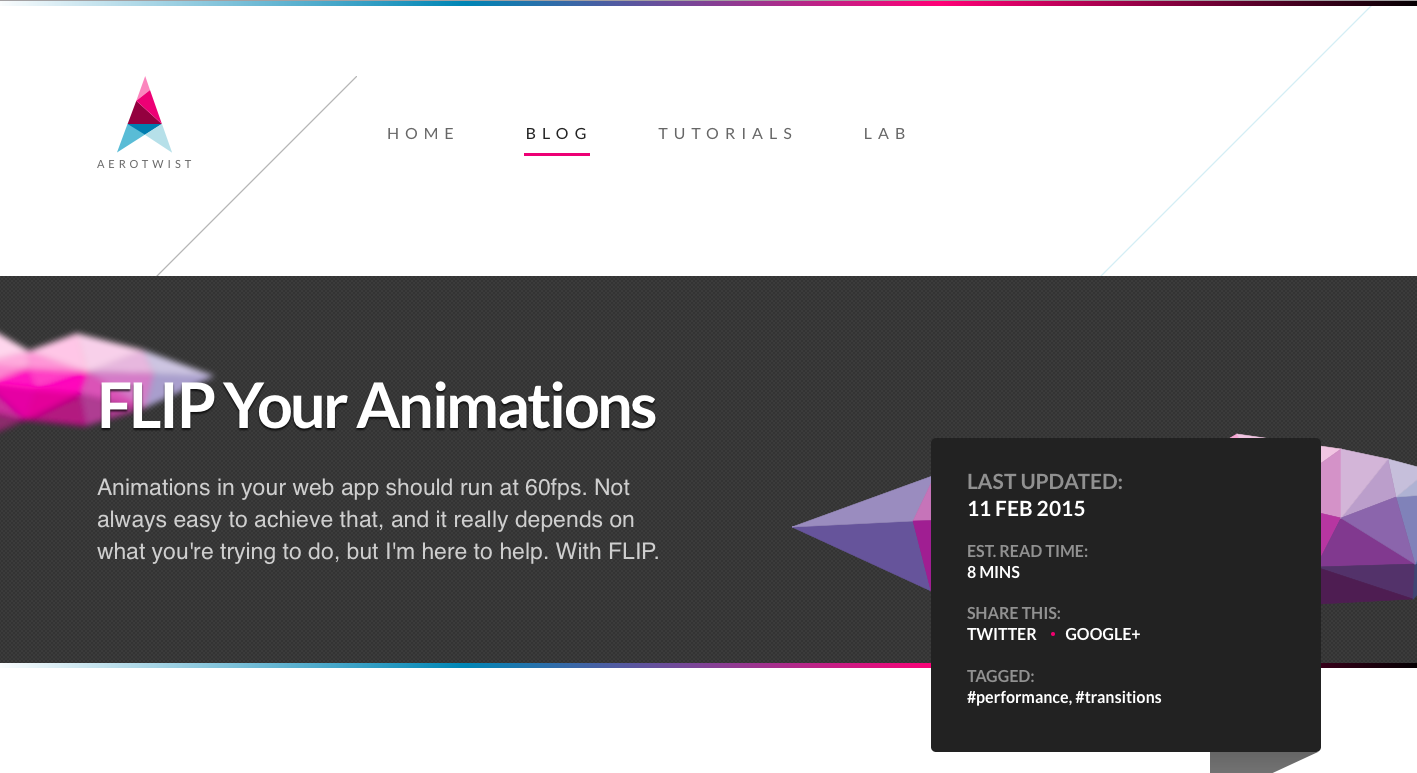
Previously…
Layout
Paint
Composite
Design constraints
Using only opacity and transform can be frustrating
I want to do this !
I want to be able to change the DOM
I don't want to do all the Layout in JavaScript
Fake Layout Animation
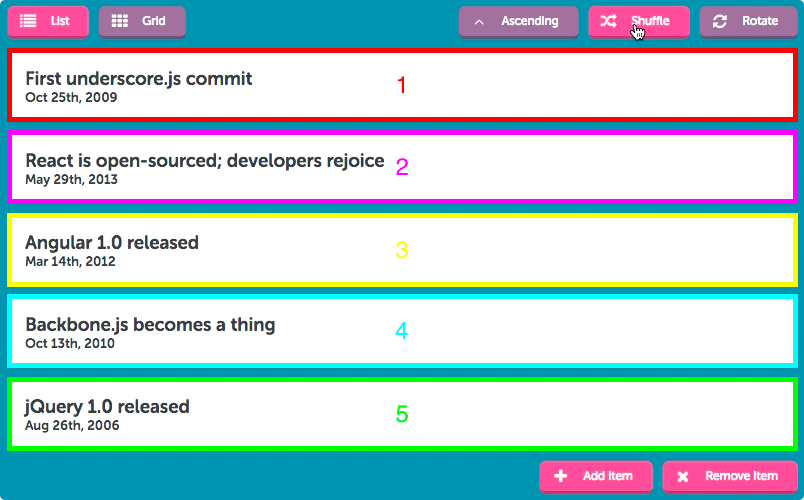
First
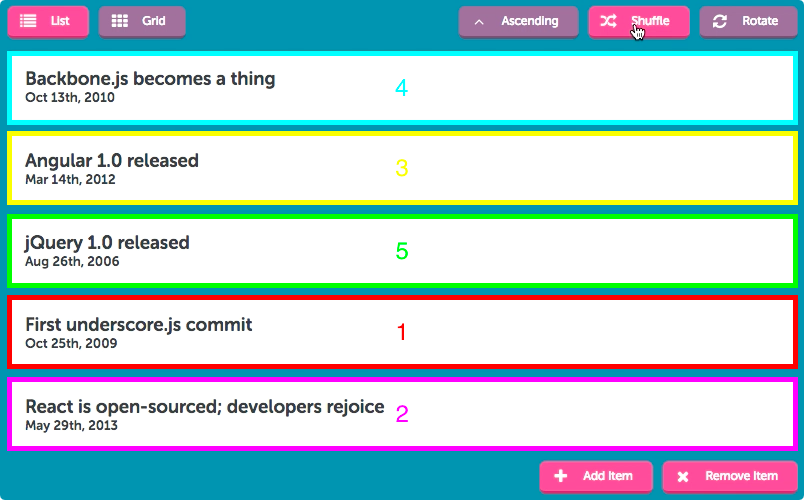
Last
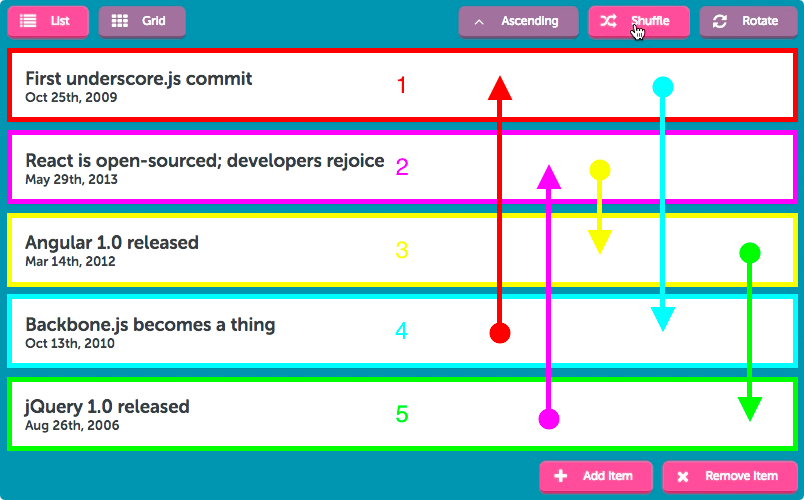
Invert
Play
- First: the initial state of the elements
- Last: the final state of the elements
- Invert: Visually replace elements to their initial positions, as if they hadn't moved, using
transformoropacity - Play: Animate the change to the final state
// Get the first position.
var first = el.getBoundingClientRect();
// Move it to the end.
el.classList.add('totes-at-the-end');
// Get the last position.
var last = el.getBoundingClientRect();
// Invert.
var invert = first.top - last.top;
// Go from the inverted position to last.
var player = el.animate([
{ transform: 'translateY(' + invert + 'px)' },
{ transform: 'translateY(0)' }
], {
duration: 300,
easing: 'cubic-bezier(0,0,0.32,1)',
});
// Do any tidy up at the end of the animation.
player.addEventListener('finish', tidyUpAnimations);
By the way…
You told us it's not performant to produce a Layout change. But you did one !
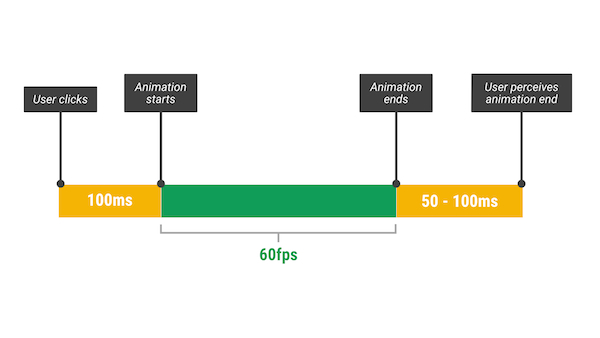
Taking advantage of user perception
Bonus: React
- Calculate First on
componentWillReceiveProps - Calculate Last on
componentDidUpdate - Invert the position on
componentDidUpdate - Play the animation on
componentDidUpdate
React component
import React from 'react'
import FlipMove from 'react-flip-move'
const ArticleList = ({articles}) => (
<FlipMove>
{ articles.map( article => <Article key={article.id} {...article} /> ) }
</FlipMove>
);
References
Merci
Freelance Front-end
React.js • Mobile First • Hybrid & Progressive Web Apps